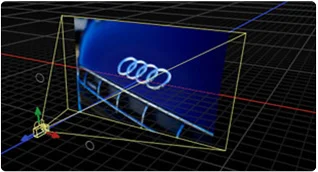Apple Motion or Adobe After Effects?
So you've decided to spice up your videos with a little animation and a dash of movie magic? Sounds great! But for the less-than-Disney film studio, you may find yourself asking one of the great questions of any aspiring J.J. Abrams director- Apple Motion or Adobe After Effects? I have found this to be a common question among people who are looking to purchase their first motion graphic software. Below, I'll address some advantages and disadvantages of each and end with a quick summary of my personal preference. Hope it helps!
Apple Motion
The aptly named Apple Motion is a Mac only graphic motion software made by, you guessed it, Apple. While Mac-only could be a disadvantage for some, Motion costs only $50 - making it one of the cheapest motion graphics solutions on the market. And it's really good.
One of the biggest advantages to Apple Motion is how very easy it is to learn. Though it doesn't come with a ton of pre-loaded templates, anyone familiar with video editing will pick up the basics of Motion very quickly. It uses one, universal timeline, an inspector window, a browser window, and a keystone view. That's about it. Whether you want to make a fancy text overlay, motion tracking, a simple kids animation, or a lyric video, Motion can accomplish these (and hundreds more) tasks in around 1/4 the steps it would take in Adobe After Effects. Motion can work in just about any resolution you can imagine (4K too), export to hundreds of codec options (including with transparent backgrounds), and has a much better built in render engine than After Effects - giving you crystal clear picture with advanced depth of field and motion blur. It comes with thousands of built in particle emitters (smoke, fire, fireflies, dust, etc.), behaviors, and has an easy to use keystone system.
In addition, most Macs (2011+) can playback your project in real time, with audio and everything. That's a big deal.
But there are several drawbacks to Motion. One is what I describe as "2D objects in 3D space." While Motion allows you to work in 3D space with lighting, virtual cameras, and your imported files, you cannot create or import 3D objects. So you won't be able to rival Pixar with Apple Motion (at least not as it currently exists). You could create some 3D, but most 3D will look pretty terrible. Particles included.
Another major drawback is the age of the assets library. As I mentioned, there are thousand of built in assets, including particles. The problem is that these particulars desperately need an update. They may have looked good when they were made (in 2006) but today, many iPhone apps can create far more realistic looking explosions. Thankfully, the Apple approved FxPlug 3 allows you to purchase and seamlessly integrate third party plugins for particles and effects - and many of these plugins are amazing. At only $50, I can't complain that these plugins don't come standard - but it certainly would be nice.
Adobe After Effects
After Effects has been around for a long time and has created some truly incredible stuff you've probably seen (Iron Man interface, for example). It works on either Mac or PC (you'll want a rather zippy computer, however), and will run you about $600 per year. "So is it 12 times better than Apple Motion?" you might be asking. While it can certainly do more, there are many things to consider.
After Effects can probably create anything you can dream up, but it can be a nightmare to figure out how. It is exponentially more complicated to use and learn than Apple Motion. A text overlay you could make in Motion in 2 steps will probably take you 6-8 steps in After Effects. There are plenty of Youtube videos and websites to help you along, but don't expect to buy it and immediately create the next Veggietales (better software is out there for that kind of animation). An After Effects professional is made by hundreds(thousands) of hours of experience - you'll need a guide in the beginning if you want a high quality video.
The reason for this complication is likely in the versatility of After Effects. Whether you want to make a 3D Hunger Games logo on fire, a Jedi Lightsaber, an Abrams worthy lens flare, or just a Fringe-style 3D text floating above a cityscape, After Effects can give you Hollywood level product (if you know what you're doing). It works well with other Adobe software, including photoshop, as well as Cinema 4D (pro-level animation).
Another advantage of After Effects is the endless online library of plugins, templates, tutorials, and assets available to you. That's incredibly useful, and often free.
Decision Time
Some have described comparing After Effects and Motion as comparing apples and oranges - and that could be true, but I think the way most ministries will use either software will be similar. While I have both, I almost exclusively use Apple Motion. And for most ministries, that's what I'd recommend. Here's why.
- Every motion graphic I have ever wanted to make for my church I have been able to easily create in Apple Motion.
- The production time (from my whiteboard to the church projector) is about 1/4 what it would be on After Effects.
- I don't ever create Hollywood special effects (gunshots, lens flares, explosions, etc.). It just doesn't fit the stories we needed to tell.
- I can easily train volunteers on Motion in a few hours.
- Finished products look great.
So Apple Motion or Adobe After Effects? At $50, Apple Motion is my recommendation, hands down. The training and cost After Effects is not worth the additional capabilities - at least not for us. Every ministry will have specialize needs and resources.
Here is a demo reel of some recent work I did at Arrowhead using only Apple Motion.
What graphic motion software does your church use? Have you found one to be preferable to another? Leave a comment or question below!